View current On Hand and On Order quantities for Items with Inventory Position.
| Access |
| Grant permission to User Profiles in Access User Profiles > select a User Profile > Menu Security > Reports module > Main Menu > Purchasing |
| Grant permission to the individual report > Purchasing > Inventory Position |
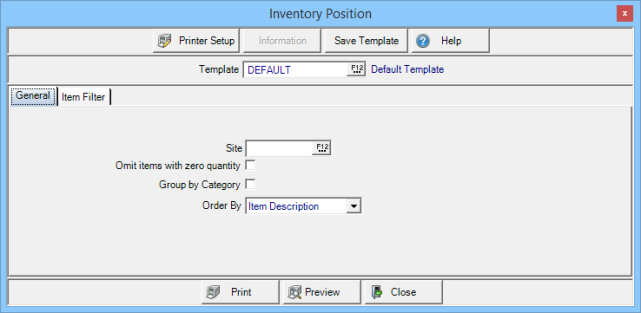
Create Your Report
Enter the Site ID for the report or select F12 to search.
Select Omit items with zero quantity to exclude items with no on hand quantity from the report.
Choose Group by Category to group Items by their Item Category.
Use Order By to choose how the Items will be sorted on the report
- Item ID
- Item Description.
Learn about applying an Item Filter here.
Select Preview to view the report onscreen.
Select Print to send the report directly to the default printer.
Understanding Your Report
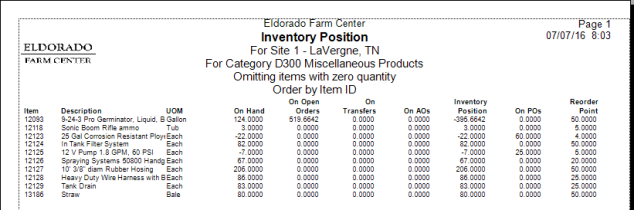
Item- Item ID Description- Item Description UOM- The Item's Unit Of Measure
The following columns display item quantity for
- On Hand- Current On Hand
- On Open Orders- on Open Orders.
- On Transfers- on Open Site Transfers.
- On AOs- on open Assembly Orders.
Inventory Position is calculated by subtracting the quantity of On Open Orders, On Transfers, and On Assembly Orders from On Hand.
On POs displays the total quantity of the Item on Purchase Orders.
Any Reorder Point set on the Item as found in Item detail > Sites.